Mobile Phone Number Integration with Tessitura
Once you’ve enabled Prospect2’s Mobile Phone Number Integration with Tessitura, you’ll be able to keep mobile numbers updated in both applications which will help simplify your SMS communication needs! This integration will automatically update mobile phone numbers that are in Tessitura during integrated processes such as Imports, Scheduled Automations, Data Syncs, and via the Prospect2 Custom Screen in Tessitura.
Capturing mobile numbers with Prospect2 forms? Click here to learn how you can update the number back to the constituent record in Tessitura.
Where are Mobile Numbers Stored in Prospect2?
Mobile phone numbers must be stored in Prospect2’s Default Phone Number Field.
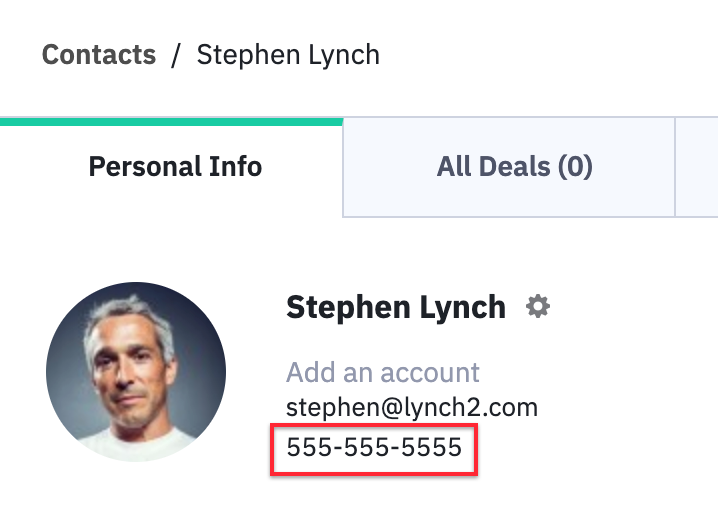
This is a system field that is automatically included across all contact records under General Details.
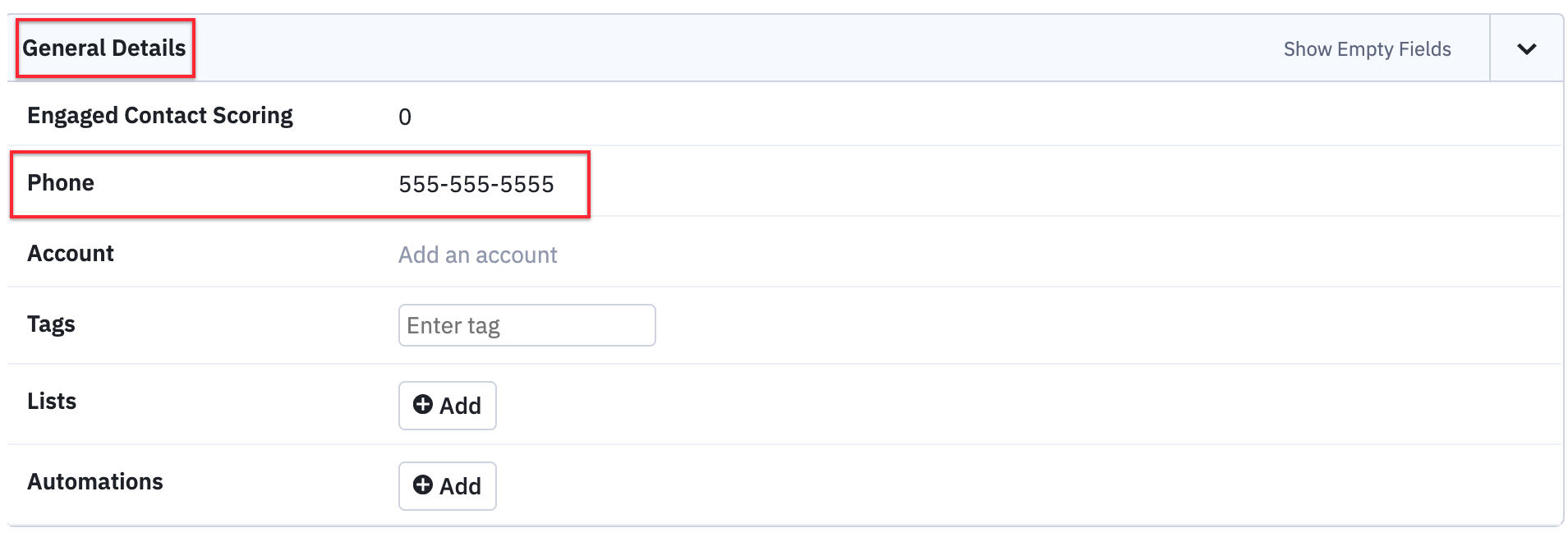
You are unable to delete or move this field into another Field Group.
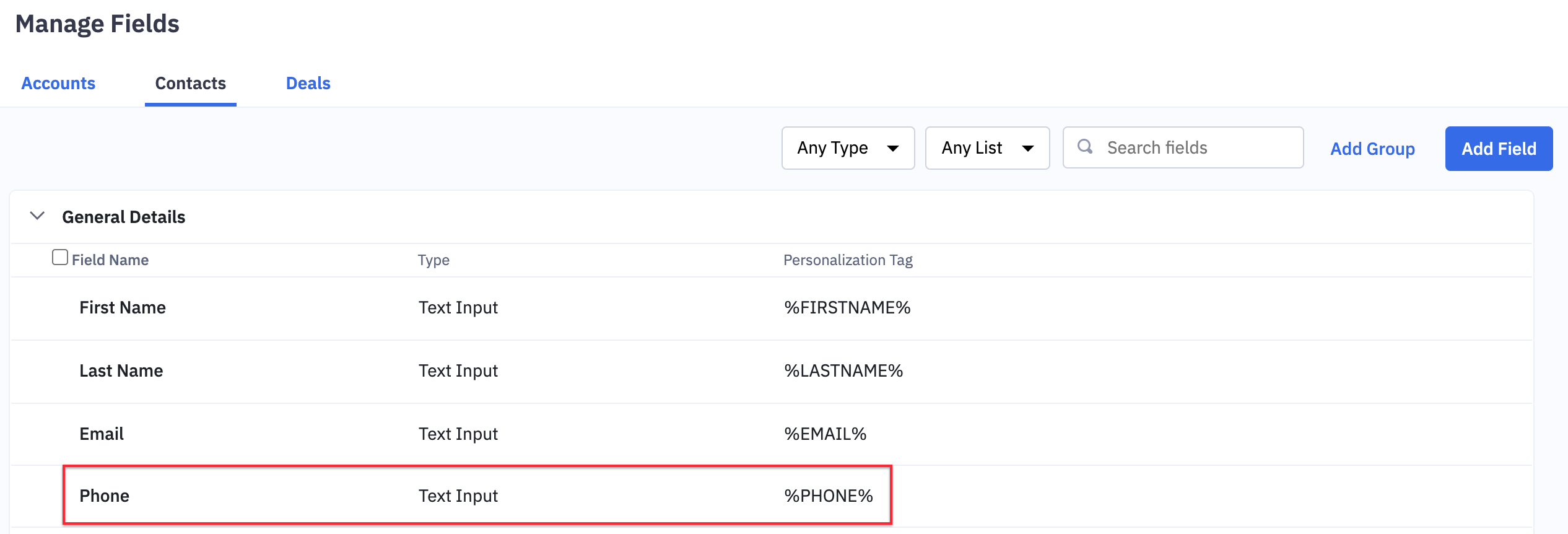
It is located under the Contact Details category in segmentation.
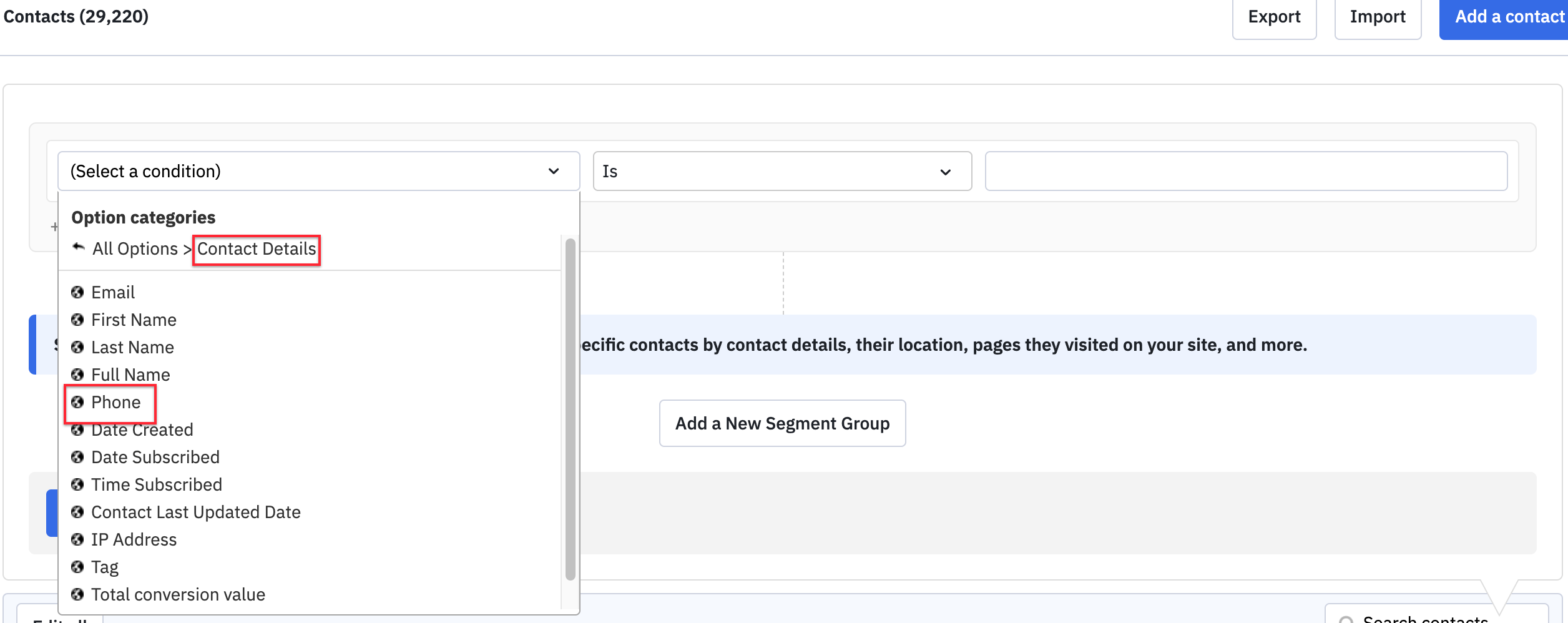
If you add a mobile phone number in any field other than the system generated default phone number field, we will not recognize this during our integrated processes, nor will you be able to deliver a SMS message.
US & International Numbers
All mobile phone numbers collected for your contacts outside of the United States must follow E.164 number formatting. This formatting is an internationally-recognized standard phone number format and includes the following:
• A "+" sign
• International Country Calling code
• Local Area code
• Local phone number
For example, if you have a contact located in Australia, you would format their phone number to be:
+61 123 456 789
Mobile phone numbers are added (or updated) in the exact format they are received. We do not reformat the phone number. If you do not use the E.164 format for contacts located outside of the United States, once an SMS is sent it will add a default of +1 (US) instead, causing the message to not get to the recipient.
See this article for a list of country calling codes.
Phone numbers for contacts located within the United States do not need to follow the E.164 format. However, you will need to include the full phone number including area code. For example, you would format the phone number to be:
123 456 7890
Prospect2’s Mobile Phone Number Integration with Tessitura
Integrated Imports, Data Syncs, and Performance Based Scheduled Automations
Upon an integrated job run, Prospect2 will exclusively look for returned Primary Email Addresses and will check to see if there is a number on the constituent record that’s integrated with the P2SMSPhoneType setting. If a number is located, it will be updated within the Default Phone Number Field on the Primary Email Addresses contact record in Prospect2.
Custom View Scheduled Automations
If you are using Custom View Scheduled Automations, you can include a phone column in your view to ensure phone numbers are returned from Tessitura to Prospect2 and mapped to the correct Default Phone Number Field.
• Numbers that do not have the Telemarketing flag checked are equivalent to an unsubscribe and will be ignored in our integrated processes.
• You can only have ONE P2SMSPhoneType defined per Tessitura constituent record.
• Mobile Numbers in Tessitura are not specific to a particular Eaddress, rather the number is defined on the constituent record level.
Prospect2 Custom Screen in Tessitura
A Phone Field will be present on the Custom Screen when the Primary Email Address is selected within the Email Drop Down. This Phone Field allows you to easily add or edit an Integrated Mobile Number.
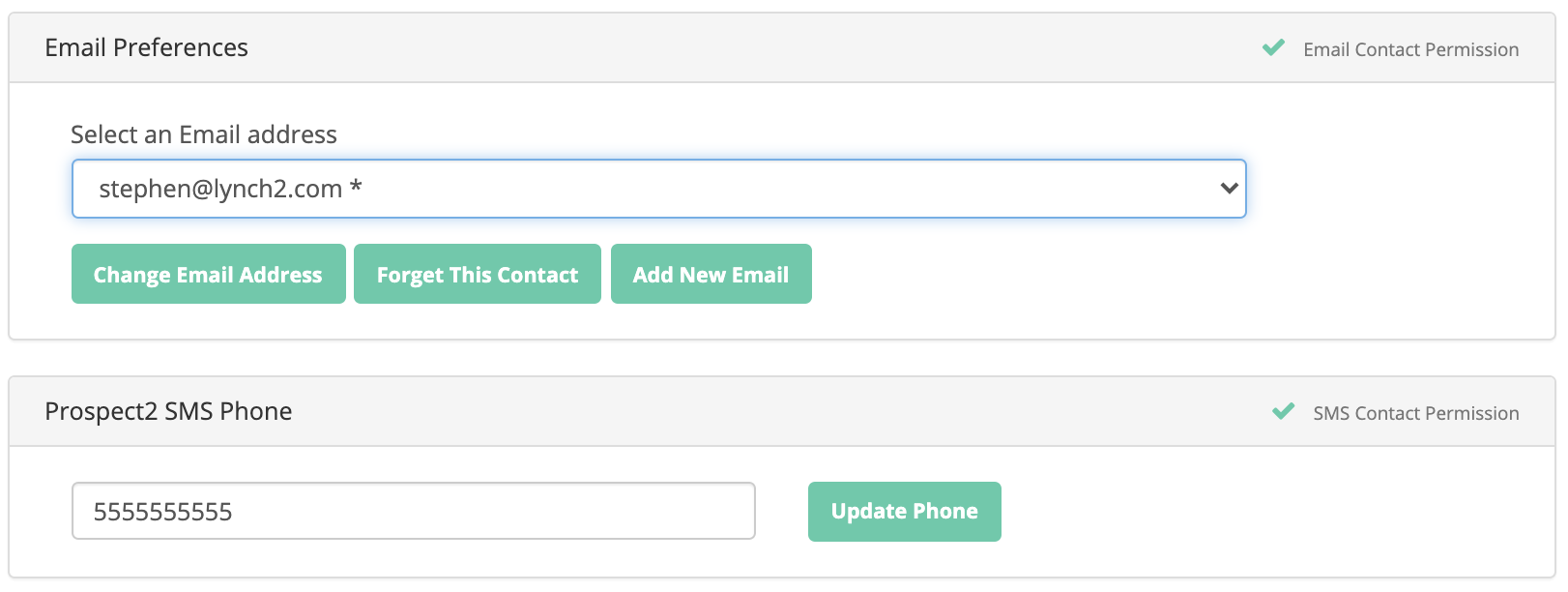
Applying changes in this field will update the number for the selected Email Address contact record Prospect2 and will also update the P2SMSPhone number on the constituent record in Tessitura.
While the Phone Field on the Custom Screen offers additional validation to ensure you are entering a valid number, please refer to the US & International Numbers section above to ensure numbers are being updated/entered correctly.