Enabling Mobile Phone Number Integration with Tessitura
Seamlessly integrate mobile numbers with Tessitura and Prospect2. To enable this feature there are specific settings that must be defined in Tessitura, as outlined below. Once this has been completed, reach out to help@prospect2.com so we can enable the Mobile Phone Number integration in your Prospect2 account.
TR_PHONE_TYPE
This Tessitura table allows you to define Phone Types, Telemarketing Indicator Flag Settings, as well as Control Groups. Define a unique Phone Type Description that suits your organization's needs. We recommend that you use a clear Phone Type description, such as P2 SMS Phone or P2 SMS. This will help your organization easily identify mobile friendly numbers that can be integrated with Pro2. If you are already capturing and storing mobile numbers in Tessitura, you may use the existing Phone Type for this integration. This phone type will be used to identify mobile friendly numbers during our integrated processes.
Control Group:
If you are part of a consortium, define a specific Control Group to ensure mobile numbers your organization has ownership of are only visible and accessible by you.
Tele Ind:
By selecting the Tele_Ind flag, any time a number is manually added to a constituent record the Telemarketing flag will automatically be selected. It’s advised to ensure the Tele_Ind flag is selected for the Mobile Phone Type that you plan to integrate with Prospect2. Numbers that do not have the Telemarketing flag checked will be ignored in our integrated processes as it is equivalent to an Unsubscribe.
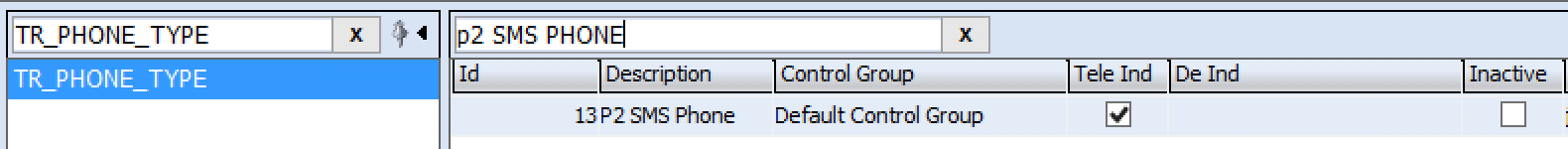
T_DEFAULTS
Required Field Name: P2SMSPhoneType
Locate the P2SMSPhoneType Field Name. If the field doesn’t already exist, you will need to manually add it.
The title of this field is required and must be an exact match in order for our integration to function. The Prospect2 install script will automatically create an empty entry with the correct name.
Default Value:
The Default Value associated with P2SMSPhoneType must match the ID of the corresponding TR_PHONE_TYPE that you defined. The defined phone type ID will be used to define which number should be updated in Prospect2 when using Prospect2 Imports, Scheduled Automation, or Data Sync. This is also the Phone Type that will be applied if a number is added to Prospect2 and applied to an existing constituent record during our reverse Mobile Phone Number update processes.
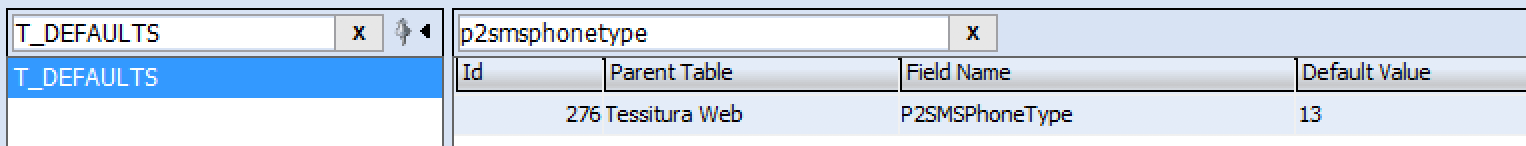
• If no value is defined, no phone numbers will be imported when using the Prospect2 Import, Scheduled Automation, or Data Sync feature.
• You can only have ONE P2SMSPhoneType phone number defined on a constituent record.