Audit History
The audit history tool allows you to compare the current state of an event against previously saved versions. This gives you the opportunity to see if and when something changed, what settings had previously been selected, and which user made the changes.
Currently Audit History is only available for Scheduled Triggers and Data Syncs.
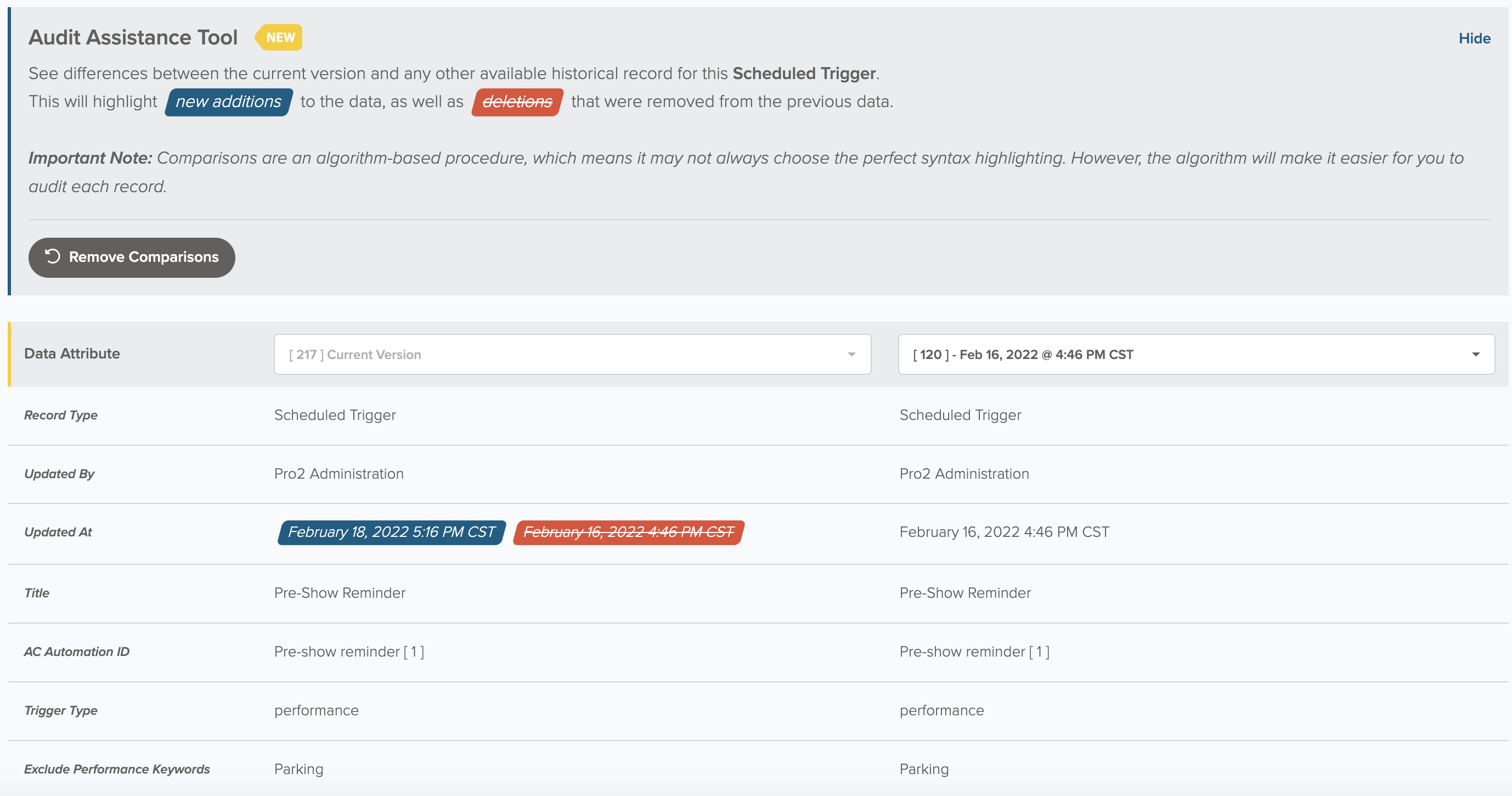
There are several ways to access the Audit History in the Prospect2 Integrated dashboard.
Data Sync or Scheduled Trigger Page
Next to an event listing, click on the circle with the three dots to open the menu for additional options, like Audit History.
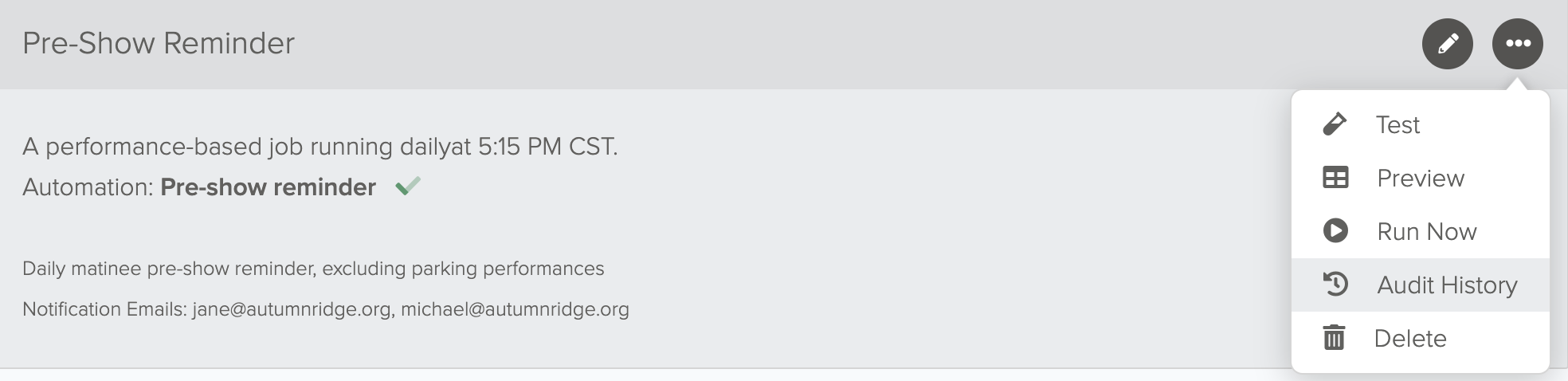
Editing a Data Sync or Scheduled Trigger
When you edit a data Sync or Scheduled Trigger, there will be an Audit History card near the top of the form with a button to view the Audit History.
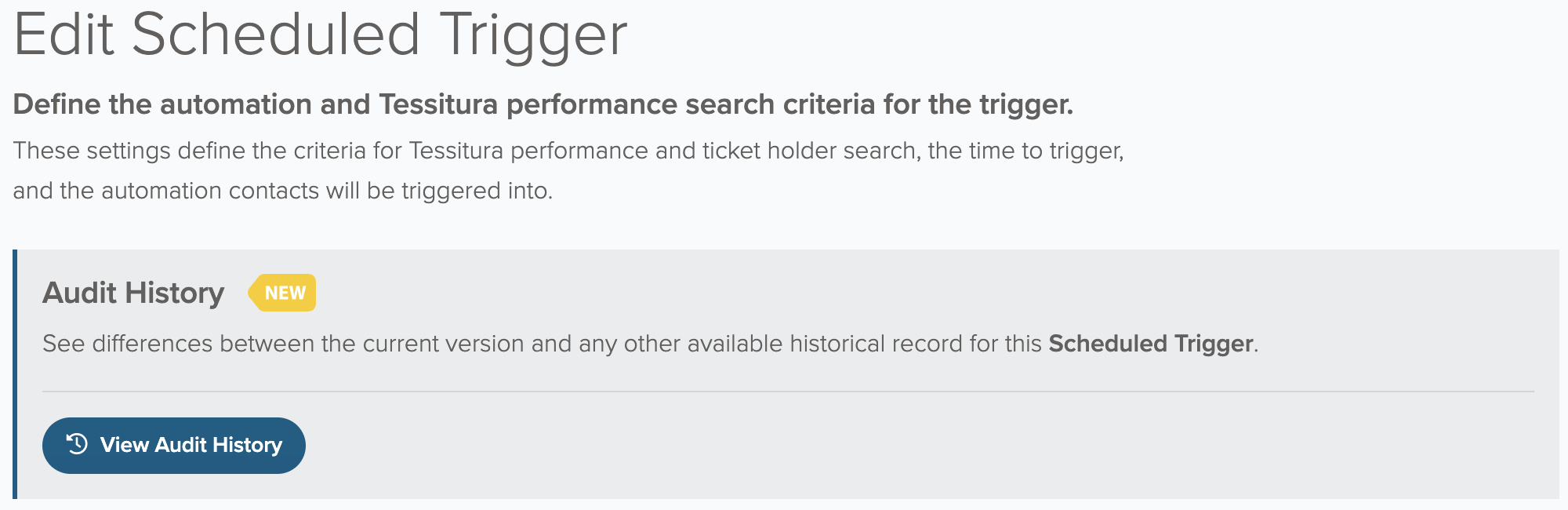
Activity Log
Audit History is also accessible for Data Syncs or Scheduled triggers in the Activity log. A yellow Audit History button will display next to these event types on the far right of the row.
