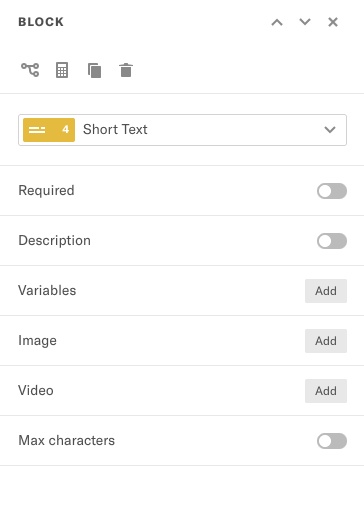Using Integrated Special Activities
In this Article:
Integrated Special Activities in Prospect2 connect response data from an online reservation (RSVP) form to a Special Activity within Tessitura. Special Activities in Tessitura are typically free events. This feature is an effective method to collect responses from the patrons you've invited to events. Integrated Special Activities in Prospect2 allow you to send email invitations directing patrons to an online RSVP form, which gathers the response data. The Prospect2 integration then passes the responses back to the appropriate Special Activity in Tessitura.
Creating the Integrated Special Activity
Once your Special Activity has been created in Tessitura and is ready to use, follow these steps to establish the connection to your RSVP form:
Select a Survey Provider*
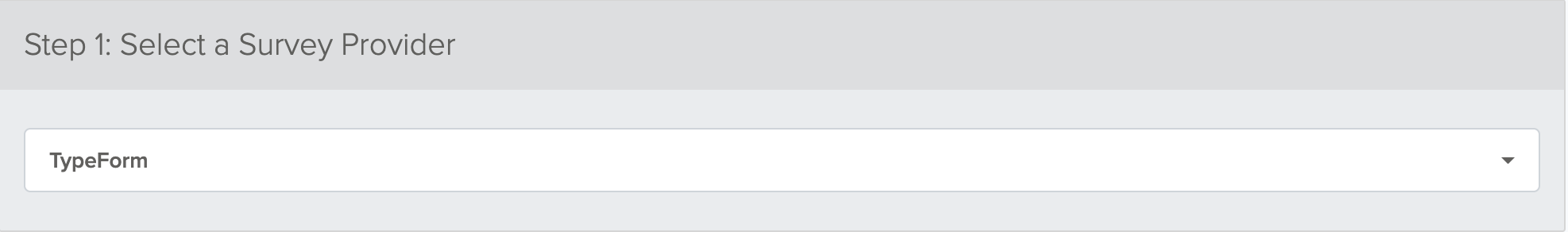 *At this time, Typeform is the only integrated survey provider that integrates with Tessitura Special Activities.
*At this time, Typeform is the only integrated survey provider that integrates with Tessitura Special Activities.
Select a Form
This is the form located within your Typeform account that you want to use for gathering response data for your Tessitura Special Activity. You can filter these results by using the search bar located at the top of the dropdown.

Map Your Survey Questions to Tessitura Special Activity Fields
Identify the questions within your form that provide the corresponding response regarding attendance, number of attendees and any additional notes for your patrons. The question mapping matches patron responses to the appropriate Special Activity fields in Tessitura. When a patron submits the online form, the Special Activity within the constituent record is updated in Tessitura accordingly. Ensure these questions are in the correct question format and have character limits where required. Mapped responses must be in the defined Typeform question formats:
- Status/Attending (Yes/No)
- Number of Attendees (Number)
- Notes (Short Text)
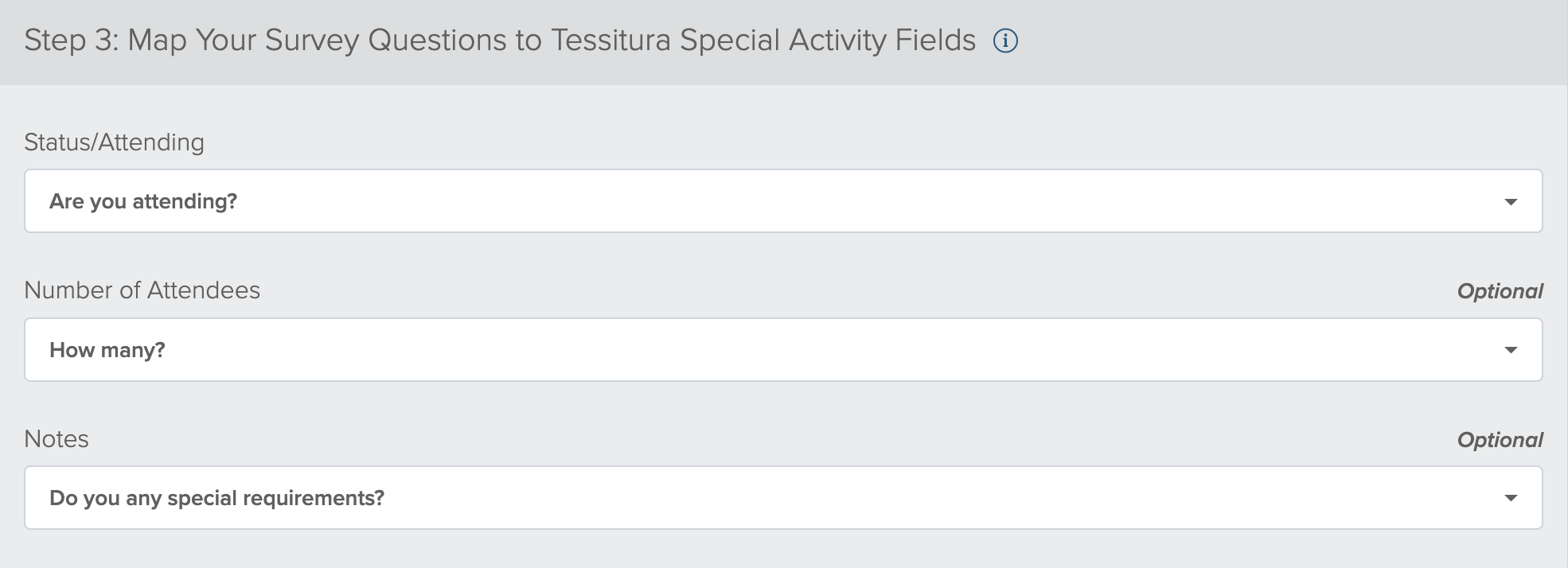
Select a Type of Special Activity Type
This dropdown displays active Tessitura Special Activities as defined in the Tessitura system table TR_SPECIAL_ACTIVITY. You can filter these results by using the search bar located at the top of the dropdown.
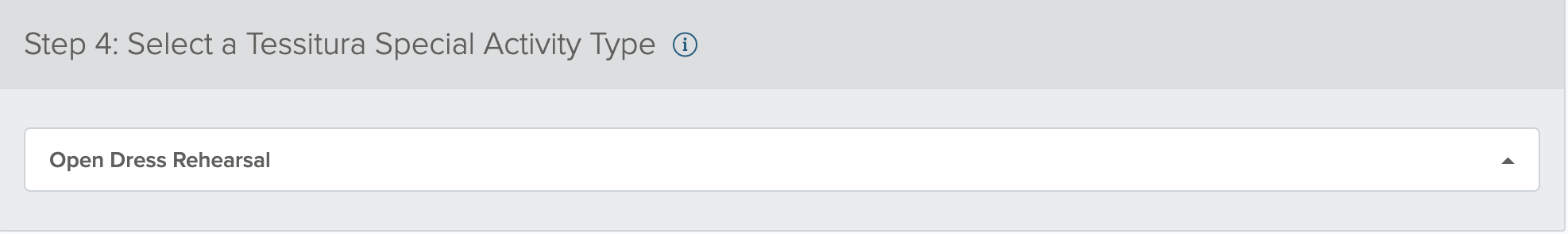
Specify the Date of the Tessitura Special Activity
This will map form response data from the three questions defined in Step 3 to the specific date of the Tessitura Special Activity. The date must match the date of your defined Special Activity in Step 4. 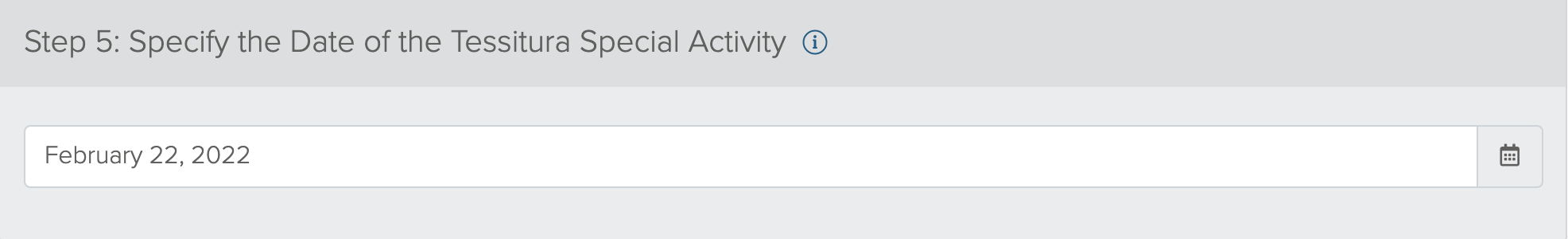
Copy the URL for the Survey
Insert this URL into your email in Prospect2. This is the link that your patrons will click to access your RSVP form and provide responses.
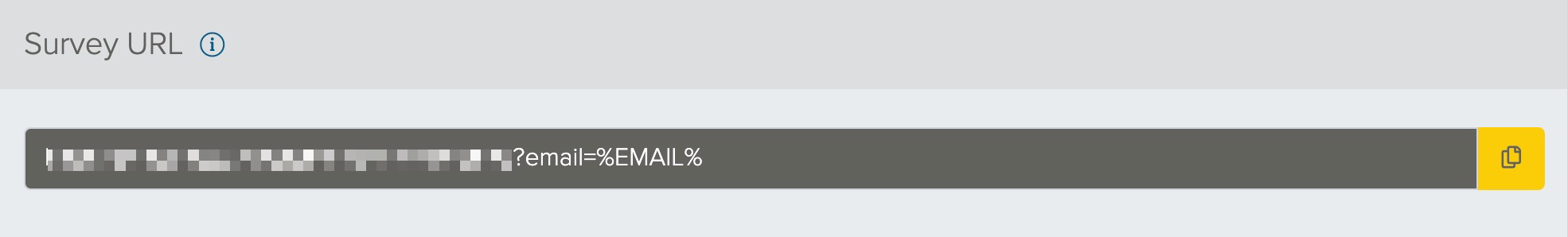
Requirements for your RSVP form
Within Typeform, ensure the RSVP form connected to the Integrated Special Activity follows these requirements:
Webhooks within Typeform
- Navigate to Integrate and then to Webhooks within the form
- Toggle the Webhooks switch to the On position
- Insert the Destination URL
* The webhook destination URL is available at the top of the Special Activity listing page, with a "click to copy" function.
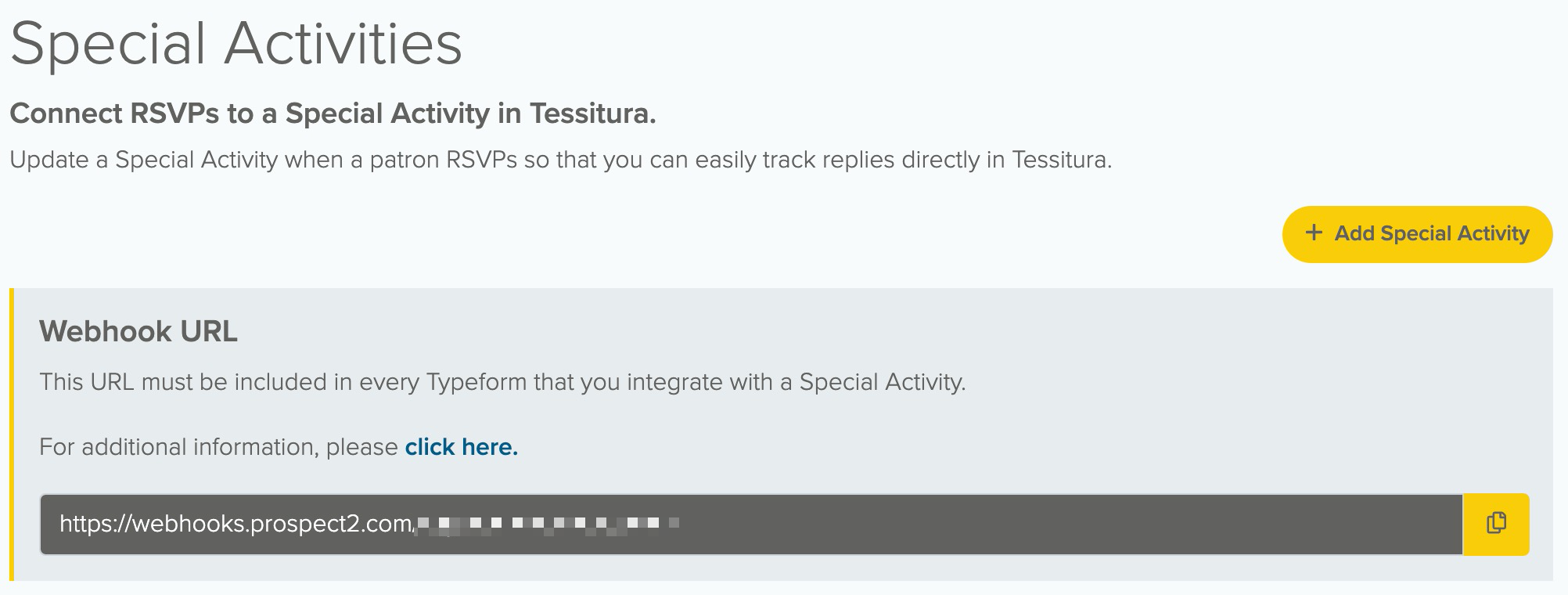
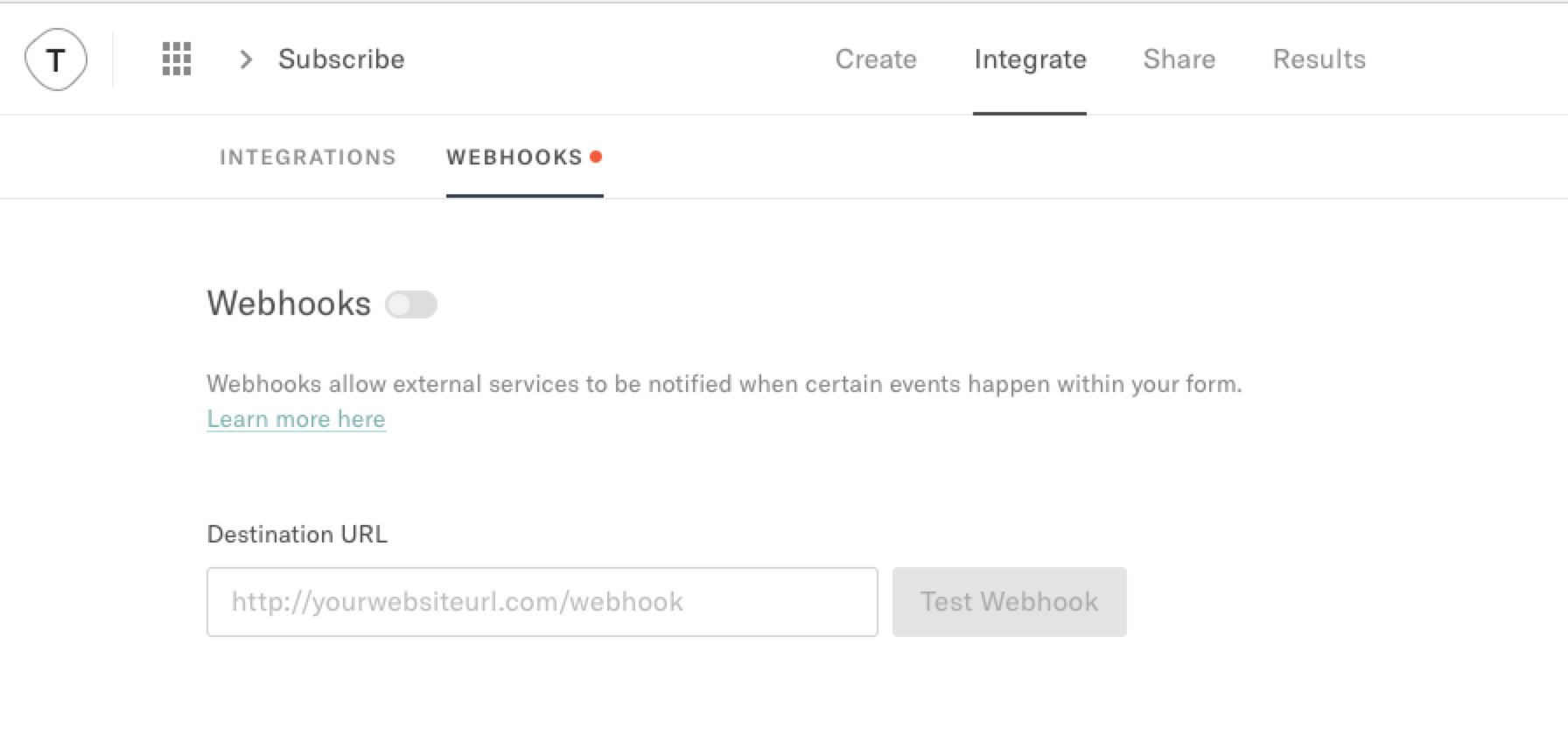
Hidden Email Field
Add a Hidden Field block to your form and write the word “email” as the variable. This ensures the form is not anonymous. The email address indicates which constituent record the response will be recorded to.

Character Limit for Notes Field
In Step 3, the question mapped to the “Notes” field in Short Text question format should have a “Max character” limit of 255. This is because the field in Tessitura has a character limit of 255 characters.