Associating CSI Activity Types with a Performance
Activity Types that have a perf_ind of Performance are able to be associated with Customer Service Issues (CSI) that are generated by Prospect2 with a specific Performance Number (ID). Assigning a Performance Number to a CSI aligns with Tessitura utilities for bulk show cancellations, taking action on patron feedback, and other useful Tessitura functionality.
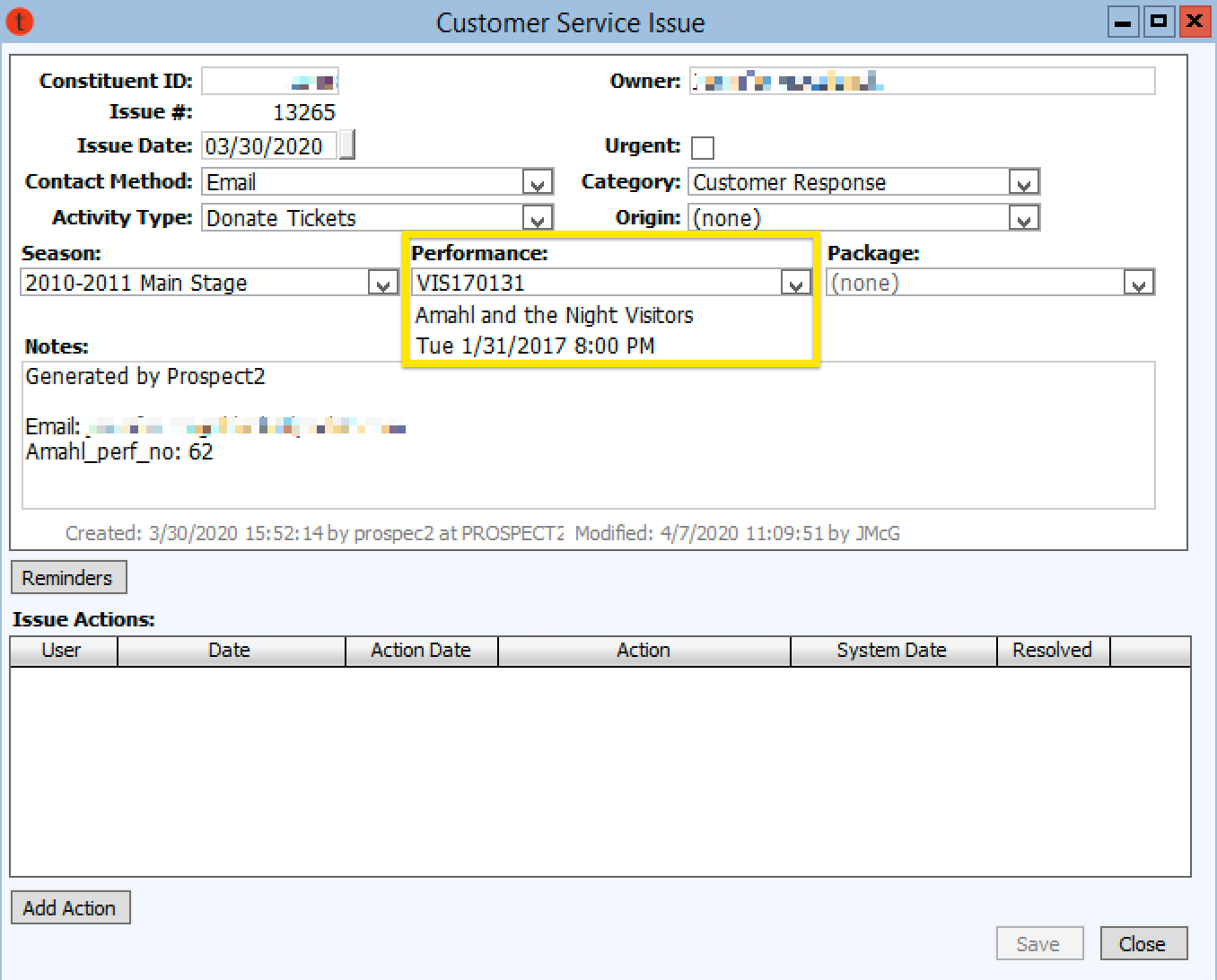
Activity Types that have a perf_ind of Performance are able to be associated with Customer Service Issues (CSI) that are generated by Prospect2 with a specific Performance Number (ID). Assigning a Performance Number to a CSI aligns with Tessitura utilities for bulk show cancellations, taking action on patron feedback, and other useful Tessitura functionality.
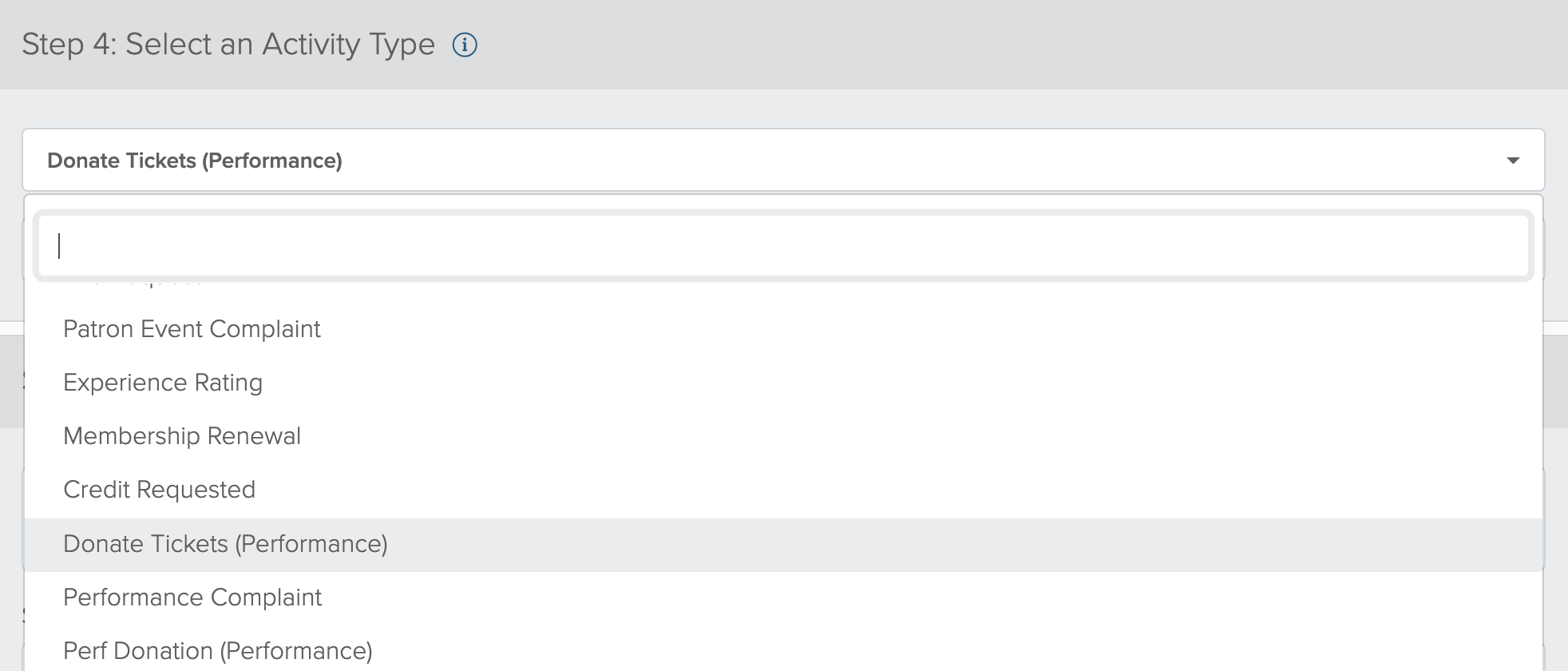
When selecting an Activity Type that has Performance indicated in parenthesis, a new field will appear where you can select the Prospect2 Custom Field that will contain the Performance Number.
In an Automation when a contact reaches a Webhook Action that includes a CSI URL, we’ll return the current value of the Custom Field from the contact record in Prospect2 and will associate that value with the performance details in the CSI when it’s generated in Tessitura.
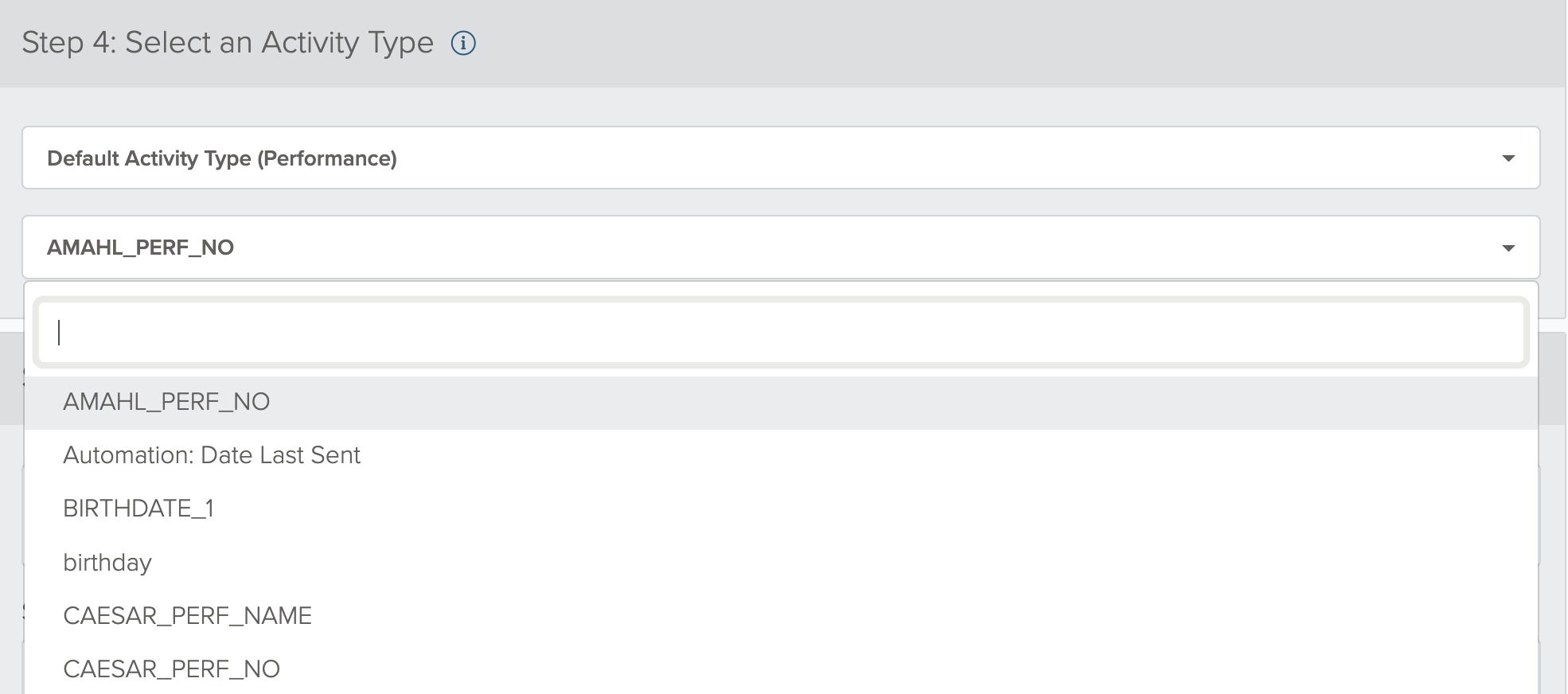
How To Populate a Performance Number from Tessitura
Integrated Imports
To have a valid Performance Number (Perf_No) returned to Pro2 during your Import, you need to associate a Custom Output Set with your List Manager list (LML). Output Sets do not include Perf_No as a standard Element.
If you are a savvy Tessitura user, you can always create the Custom Output Set element on your own, but please use caution as there are many factors to keep in mind with this customization
We created a Custom Output Set element titled: Tickets - Performance Number under the Tickets - Ticket History section.
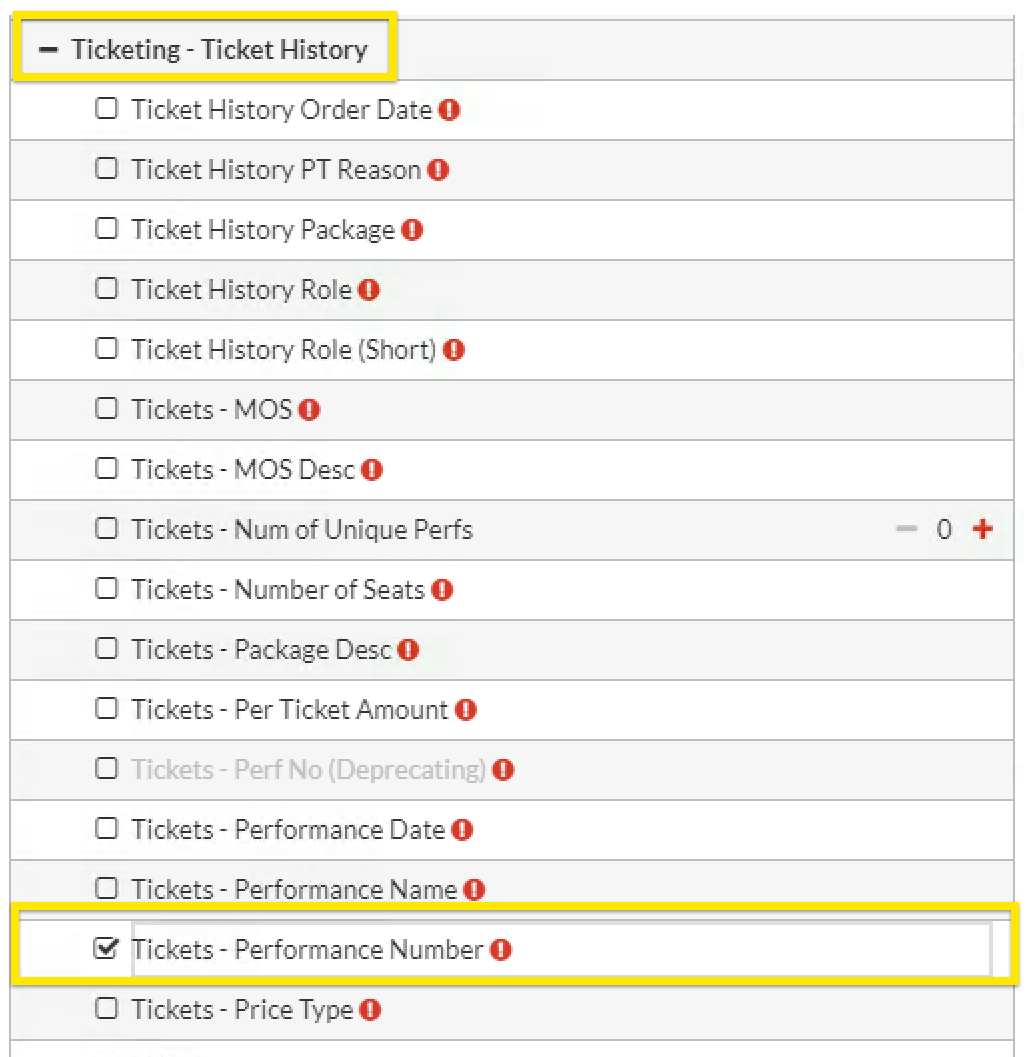
When adding this Custom Element to your Output Set, you must apply additional filtering to narrow down the results of the Perf_No that will be returned to Pro2 at time of import. You can apply filtering to narrow down production, date range, specific performance date, and more. You can use a single filter or combination of filters to ensure the desired performance number will be returned to Pro2.
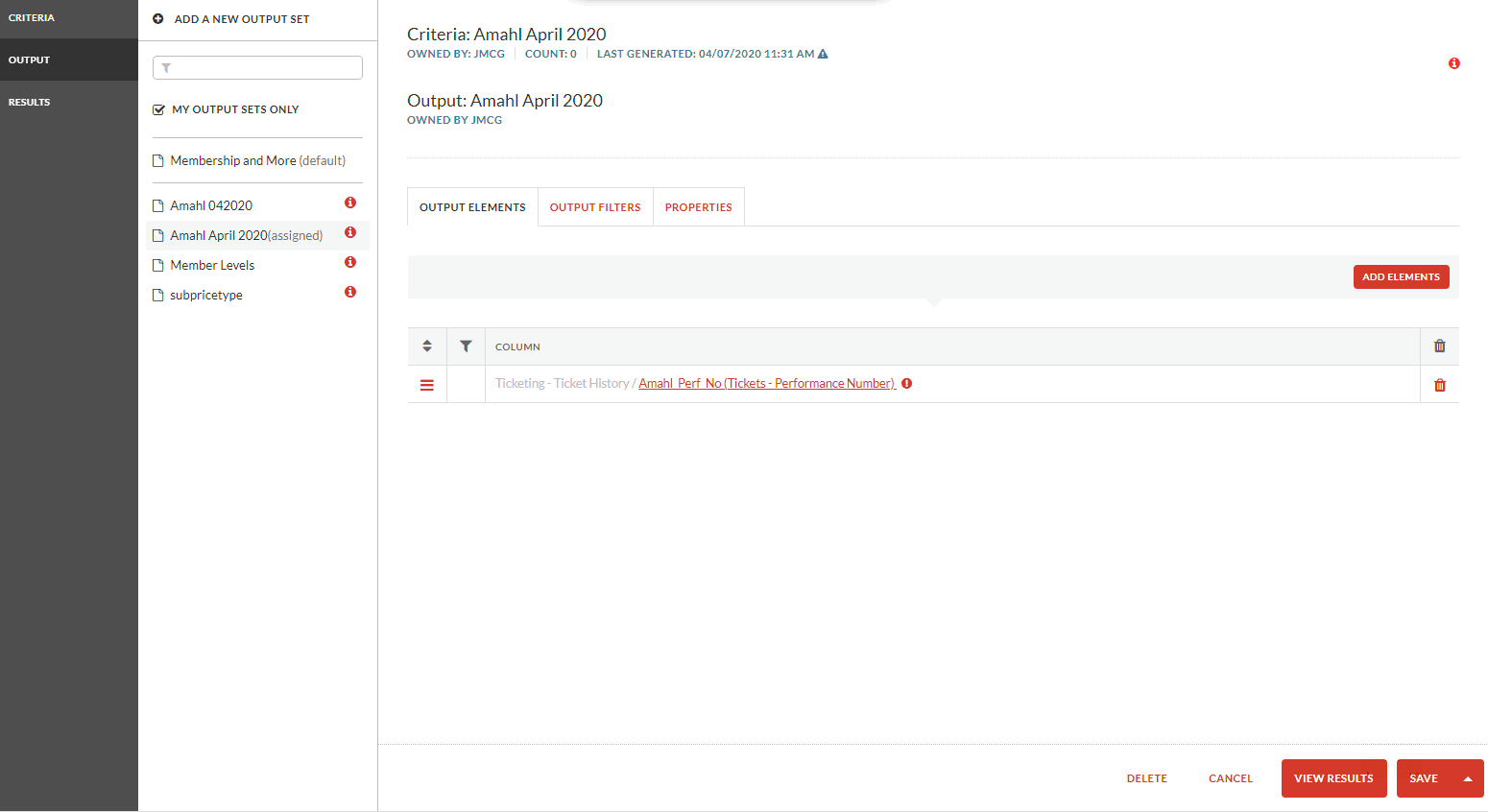
Once the Custom Element is applied to your List Manager list, you can rename it to what you would like the Custom Field in Pro2 to be. When the data is returned to Pro2 it will create a new Custom Field (if one does not already exist) that can be utilized to target a Performance Number for specific events. Giving the Custom Element (and therefore the Custom Field) a unique name will help eliminate the potential of the value of the Custom Field being overwritten by other integrated processes.
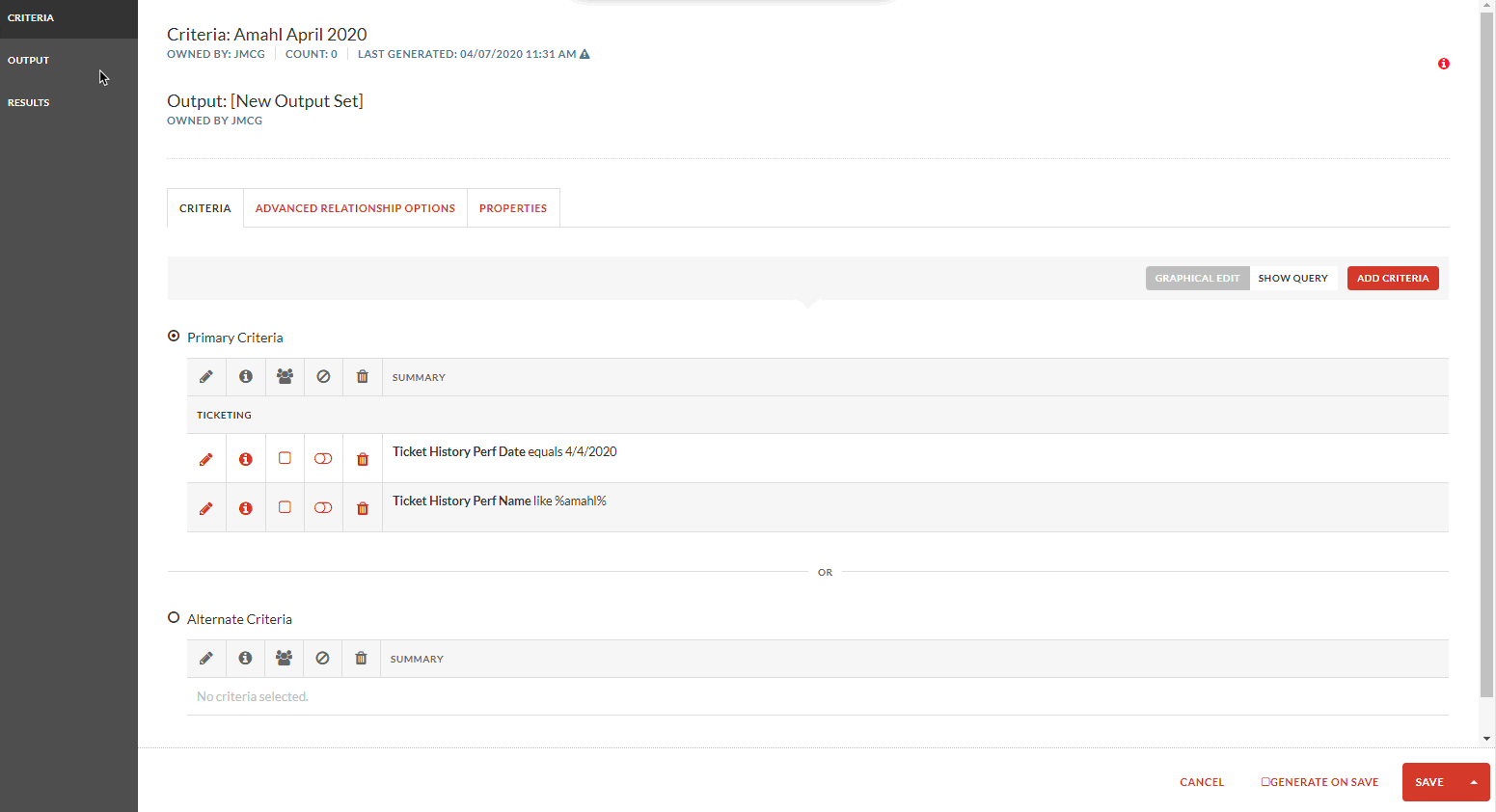
For example, if you are targeting a specific show such as Amahl and the Night Visitors, you should consider renaming the custom element to something unique, Amhal_Perf_No. Once you process your import, a custom field titled Amhal_Perf_No will be created in Pro2 and a performance number will be associated with the field. If you are creating a CSI specific to this performance, in Step 4 of the CSI form where you select an Activity Type that has the perf_ind set to Performance, you would select this custom field in the drop down that appears. This is the performance that would be associated with the CSI when it is generated.
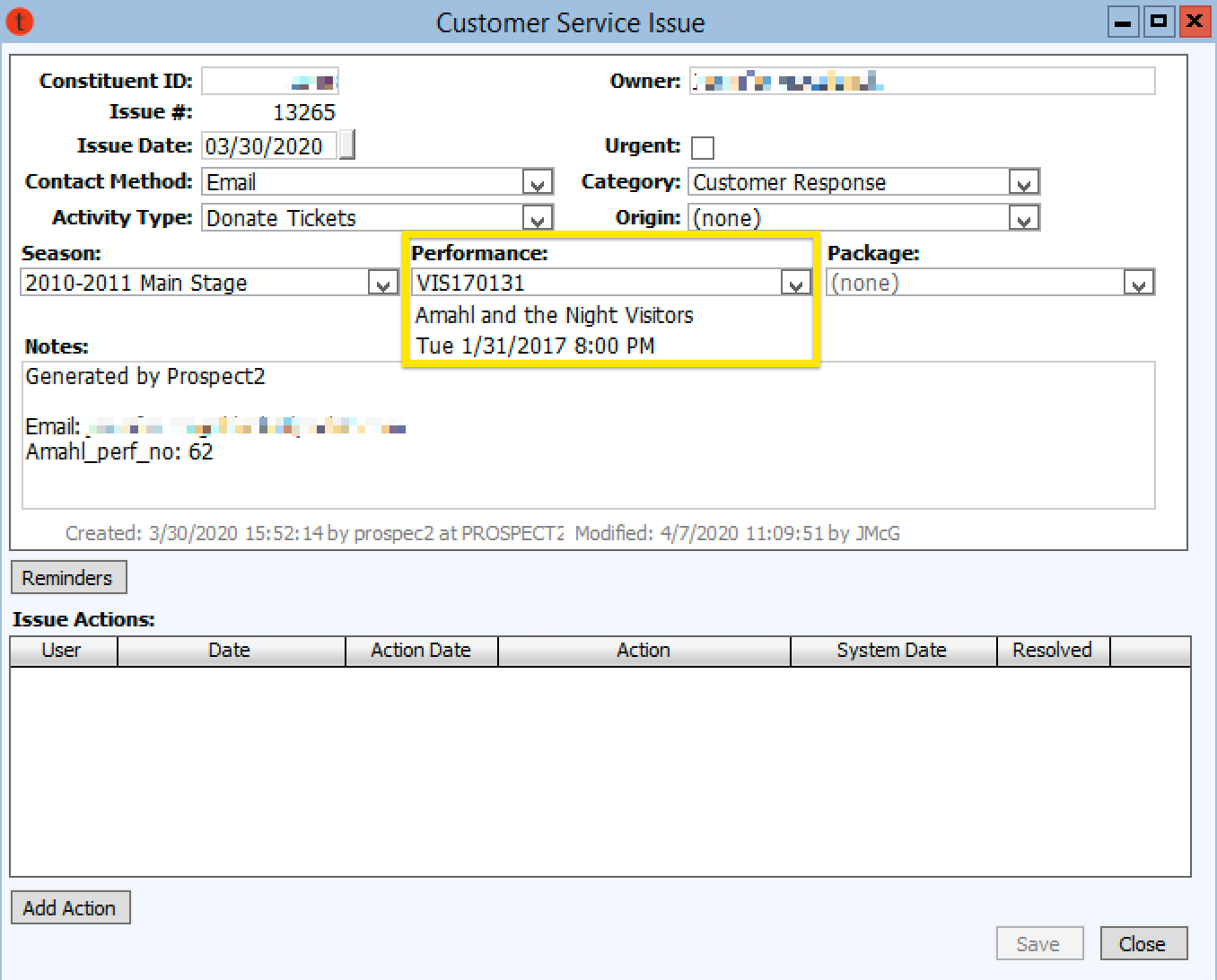
Once you confirm the correct performance number and additional data points are displaying in Tessitura, you can take it a step further and process a List Manager list Data Review directly in your Prospect2 Integrated Dashboard.
Scheduled Triggers
PERFORMANCE
Performance Scheduled Triggers will automatically retrieve a performance number that is associated with performances that are returned at time of job run in the following Custom Fields:
PERFDATA__PERF_NO
Performance ID of the event that is returned at time of job run
ORDER__PERF_NO
Performance ID that made the order eligible for the event that is returned at time of job run
If you are generating CSIs that will be specific to a Performance, in Step 4 of the CSI form choose an Activity Type that has an indicator of Performance, and select one of the above custom fields in the drop down that appears.
CUSTOM VIEW
Custom Views can return a multitude of data points from Tessitura, including Performance Number. Custom Fields that are created in Prospect2 via Custom View Scheduled Automations always start with a prefix of CUSTOM__.
You have the ability to uniquely title and map a field that may return a Performance Number, which can be associated with a CSI.
If you are generating CSIs that will be specific to a Performance, in Step 4 of the CSI form choose an Activity Type that has an indicator of Performance, and select the Custom Field that will return the Performance Number in the drop down that appears.
When communicating with single ticket buyers for a specific performance this is less likely to occur. However, you must take precautions to protect multi-ticket purchasers and subscribers who may be sent communications for a variety of events in a close period of time.
If you have questions about the use of this integrated functionality, please contact us with specific details about what you’d like to achieve and we’d be happy to help guide you on the right path.